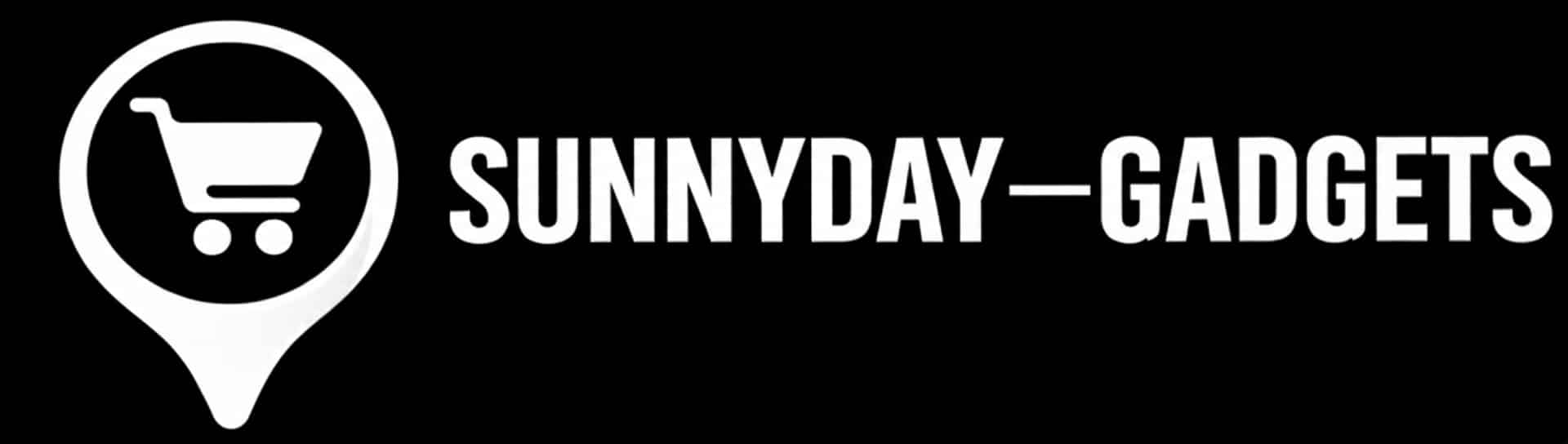How to Set Up the Ultimate Smart Home with Apple Devices

Smart homes are no longer a thing of the future – they’re here now, and Apple makes it easier than ever to create a connected ecosystem. Here’s how to build the ultimate smart home using products from SunnyDayGadgets.com:
1. Start with a HomePod Mini Your HomePod Mini is the heart of your smart home, offering voice control via Siri and seamless integration with HomeKit.
2. Add an Apple TV 4K Not only does it deliver crisp, stunning entertainment, but it also acts as a home hub, allowing remote access and automation for your HomeKit devices.
3. Install HomeKit-Compatible Devices Control your environment with smart plugs, thermostats, lights, and locks. Favorites from our store include:
- Smart LED Bulbs
- Video Doorbells
- Smart Thermostats
4. Use the Home App Customize scenes (like “Good Morning” or “Movie Time”) and control everything from your iPhone or iPad.
5. Stay Secure with Smart Cameras Ensure peace of mind with HomeKit Secure Video-compatible cameras that store footage privately in iCloud.
With the right setup, your Apple smart home isn’t just functional—it’s magical. Check out our curated bundles at SunnyDayGadgets.com.